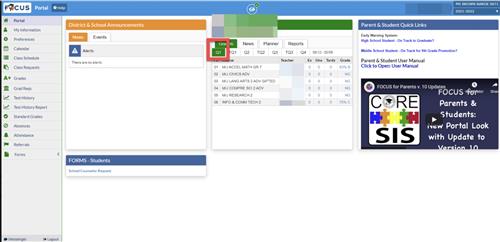- Brown-Barge Middle School
- FOCUS Home
-
Absent?
Absence excuses notes and documentation must be uploaded to FOCUS by the parent.
FOCUS and Canvas Information
-
CANVAS
ECPS is now using Canvas. Use the links above to learn about using Canvas. A parent only has to associate with their student once while the student is enrolled in Escambia County Public Schools. The parent will be associated to that student from class to class, year to year, and school to school. They will not need to join every year. The "Pairing Code" must come from the student through their Canvas settings not from a school district employee.
FOCUS
The ECSD Information Technology Department has created a series of instructional videos to assist parents in accessing and learning the new features and settings available in the Focus™ Parent Portal Account program. The videos offered at this link include:
1. FOCUS™ for Parents: Why You Need A Parent Account
2. FOCUS™ for Parents: How to Create A Parent Online Account
3. FOCUS™ for Parents - Version 10 Updates
There are also written instructions available: Focus™ Parent Portal: Create a New Online Account. Parents signing up for the first time will want to gather some necessary information (the list is also available on this page).
Parents will need to know:
1. A valid email address
2. Your child’s date of birth
3. Your child’s 6-digit ECSD student ID number
4. The last four digits of your child’s Social Security Number
A Parent Portal Account will also allow parents of multiple school-aged children to navigate from one child’s information page to another, without having to log out in-between.
ECSD Families App
Once parents have established their Focus™ Parent Portal account and password, they can also access their child’s information by using a mobile device and downloading the ECSD Families App. This free app is available in the Apple App Store, or on the Google Play store for Android phones. The icon graphic is an apple wearing a graduation cap.
Can't find grades in FOCUS?
For Math and Encore, please make sure you have selected the correct grading period (Quarter 3, for example). See picture below.
Stream grades are not found in FOCUS. Please see your student's planner. They should be writing their grades down on the light beige evaluation cards as their work is returned to them.